





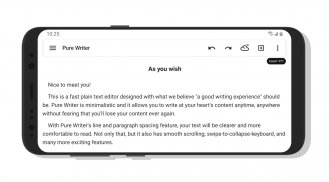





Deskripsi Pure Writer - Never Lose Content Editor & Markdown
This is a fast plain text editor designed with what we believe "a good writing experience" should be. Pure Writer is minimalistic and it allows you to write at your heart's content anytime, anywhere without fearing that you'll lose your content ever again.
With Pure Writer's line and paragraph spacing feature, your text will be clearer and more comfortable to read. Not only that, but it also has smooth scrolling, swipe-to-collapse-keyboard, and many more exciting features.
Simplicity is hidden complexity. You are able to encrypt your work with your fingerprint, start or stop writing whenever you wish, and share your content quickly to other apps — we've got you covered.
Most importantly, unless you manually delete it, you will never ever lose your work while using this text editor. Be it an accidental deletion or an unexpected shutdown, you will still be able to recover it from the History.
When you are satisfied with your content, you can select the share button on the top right corner of the screen and send it elsewhere or start a new article.
You can now clear this page with the clear button on the top right corner of this screen and start writing. If you accidentally delete anything, you will be able to recover it from the History records.
We value your work and hope you'll enjoy using Pure Writer.
Pure Writer - Protective Mechanism
The current protective mechanism that Pure Writer has is:
1. The article will be saved once the content is changed. If that fails, Pure Writer will notify the user immediately.
2. Pure Writer will check if your content is saved in the database every two seconds. If it fails, Pure Writer will notify the user immediately.
3. If it fails to autosave, then the users will not be able to exit the app completely. Pressing the exit button at this time is the same as pressing the Home button without completely stopping the app. This will allow some time for the user to manually save their content.
4. Every time the app is running in the background or exited, it will automatically backup the whole database if any content is edited. The backup file can be accessed anytime. The backup will be saved along with the previous version of the backup to allow users to revert the backup.
5. The History record, undo and redo feature is provided to every article
6. Has a Trash folder to prevent accidental deletion of articles.
7. Cloud backups: if Pure Writer is integrated with WebDAV, then it will automatically backup all the database content including the articles to the cloud.
Privacy Policy:
https://raw.githubusercontent.com/PureWriter/resources/master/PrivacyPolicy.md
Ini adalah editor teks biasa yang dirancang dengan apa yang kami yakini sebagai "pengalaman menulis yang bagus" seharusnya. Pure Writer adalah minimalis dan memungkinkan Anda untuk menulis sesuka hati kapan saja, di mana saja tanpa takut bahwa Anda akan kehilangan konten Anda lagi.
Dengan fitur spasi baris dan paragraf Murni Penulis, teks Anda akan lebih jelas dan lebih nyaman untuk dibaca. Tidak hanya itu, tetapi ia juga memiliki scrolling halus, swipe-to-collapse-keyboard, dan banyak lagi fitur menarik.
Kesederhanaan adalah kompleksitas tersembunyi. Anda dapat mengenkripsi pekerjaan Anda dengan sidik jari, memulai atau berhenti menulis kapan pun Anda mau, dan membagikan konten Anda dengan cepat ke aplikasi lain - kami telah membantu Anda.
Yang paling penting, kecuali jika Anda menghapusnya secara manual, Anda tidak akan pernah kehilangan pekerjaan saat menggunakan editor teks ini. Baik itu penghapusan tidak disengaja atau penutupan yang tidak terduga, Anda masih dapat memulihkannya dari Riwayat.
Ketika Anda puas dengan konten Anda, Anda dapat memilih tombol bagikan di sudut kanan atas layar dan mengirimkannya ke tempat lain atau memulai artikel baru.
Anda sekarang dapat menghapus halaman ini dengan tombol hapus di sudut kanan atas layar ini dan mulai menulis. Jika Anda secara tidak sengaja menghapus sesuatu, Anda akan dapat memulihkannya dari catatan Riwayat.
Kami menghargai pekerjaan Anda dan berharap Anda akan menikmati menggunakan Pure Writer.
Penulis Murni - Mekanisme Perlindungan
Mekanisme perlindungan saat ini yang dimiliki Pure Writer adalah:
1. Artikel akan disimpan setelah konten diubah. Jika gagal, Pure Writer akan segera memberi tahu pengguna.
2. Pure Writer akan memeriksa apakah konten Anda disimpan dalam database setiap dua detik. Jika gagal, Pure Writer akan segera memberi tahu pengguna.
3. Jika gagal untuk menyimpan otomatis, maka pengguna tidak akan dapat keluar sepenuhnya dari aplikasi. Menekan tombol keluar saat ini sama dengan menekan tombol Rumah tanpa sepenuhnya menghentikan aplikasi. Ini akan memberikan waktu bagi pengguna untuk menyimpan konten mereka secara manual.
4. Setiap kali aplikasi berjalan di latar belakang atau keluar, secara otomatis akan mencadangkan seluruh database jika ada konten yang diedit. File cadangan dapat diakses kapan saja. Cadangan akan disimpan bersama dengan versi cadangan sebelumnya untuk memungkinkan pengguna mengembalikan cadangan.
5. Fitur History record, undo and redo disediakan untuk setiap artikel
6. Memiliki folder Sampah untuk mencegah penghapusan artikel secara tidak sengaja.
7. Cloud backup: jika Pure Writer terintegrasi dengan WebDAV, maka itu akan secara otomatis membuat cadangan semua konten basis data termasuk artikel ke cloud.
Kebijakan Privasi :
https://raw.githubusercontent.com/PureWriter/resources/master/PrivacyPolicy.md










